Online update steps
Preparation:
Step 1: download the update need software and operating procedures
Software download address:http://cloud.mail.163.com/dfs/service/ISPTool.zip?op=downloadFile&uid=89511d22cde88bca81cb07cef384719c@tencent.163.com&file=eyJzIjoiZnM6Y2xvdWRzdG9yYWdlLm1haWwuMTYzOjQ4NDI4NDg4MTg2MiIsInNmIjoiNDg1NTcyNTI2MTQ3OjQ4NDI4NDg4MTg2MiIsImkiOjc0MjA2MDM5NzU5MTA2MDQsImNzIjp7InQiOjEsInYiOiJmYzMyOTE4NmQ4OGUyNWY2N2RkY2MwMmIyMGZmYzc2YSJ9LCJzeiI6MTA0MTY5NSwiY3QiOjE0NTE4MDU3Mjg5NzR9&callback=http://wp.163.com:80/filehub/html/downloadCallback.jsp
The data download address:
a.US Simple LED:http://cloud.mail.163.com/dfs/service/FK5305US-SL-20151213.MTP?op=downloadFile&uid=89511d22cde88bca81cb07cef384719c@tencent.163.com&file=eyJzIjoiZnM6Y2xvdWRzdG9yYWdlLm1haWwuMTYzOjQ4NDI4NDg4MTg2MiIsInNmIjoiNDg1NTcyNTU4MTU4OjQ4NDI4NDg4MTg2MiIsImkiOjczMDE4NTY3MjAwNzg4MTksImNzIjp7InQiOjEsInYiOiIxZjU3YTFhNzc5ZmViYzEwOWMxMzZmNzM0ZWMzMjE2ZCJ9LCJzeiI6MzI5NjEsImN0IjoxNDUxODA1ODg4NjMyfQ&callback=http://wp.163.com:80/filehub/html/downloadCallback.jsp
b.US Custom LED:http://cloud.mail.163.com/dfs/service/FK5305US-CL-20151217.MTP?op=downloadFile&uid=89511d22cde88bca81cb07cef384719c@tencent.163.com&file=eyJzIjoiZnM6Y2xvdWRzdG9yYWdlLm1haWwuMTYzOjQ4NDI4NDg4MTg2MiIsInNmIjoiNDg1NTcyNTYxMTYwOjQ4NDI4NDg4MTg2MiIsImkiOjcyOTYzNTkxNjE5NjAxMzgsImNzIjp7InQiOjEsInYiOiJkMGQ5NmMyOTYwNmJmOGRhYjY2NzZmNTIyYzhkZTg4ZCJ9LCJzeiI6MzMwOTUsImN0IjoxNDUxODA1OTM1NTcxfQ&callback=http://wp.163.com:80/filehub/html/downloadCallback.jsp
c.KR Simple LED:http://cloud.mail.163.com/dfs/service/FK5305KR-SL-20151213.MTP?op=downloadFile&uid=89511d22cde88bca81cb07cef384719c@tencent.163.com&file=eyJzIjoiZnM6Y2xvdWRzdG9yYWdlLm1haWwuMTYzOjQ4NDI4NDg4MTg2MiIsInNmIjoiNDg1NTcyNTUzOTIwOjQ4NDI4NDg4MTg2MiIsImkiOjczMTA2NTI4MTMxMDEwMDAsImNzIjp7InQiOjEsInYiOiI5NDBkMDA3ZDIyOWEzOWNmZjBmNmYxMzYzZTE1N2E3ZCJ9LCJzeiI6MzI5NjEsImN0IjoxNDUxODA1OTc1MTIwfQ&callback=http://wp.163.com:80/filehub/html/downloadCallback.jsp
d.KR Custom LED:http://cloud.mail.163.com/dfs/service/FK5305KR-CL-20151217.MTP?op=downloadFile&uid=89511d22cde88bca81cb07cef384719c@tencent.163.com&file=eyJzIjoiZnM6Y2xvdWRzdG9yYWdlLm1haWwuMTYzOjQ4NDI4NDg4MTg2MiIsInNmIjoiNDg1NTcyNTU2MDUzOjQ4NDI4NDg4MTg2MiIsImkiOjczMTUwNTA4NTk2NDQxNjUsImNzIjp7InQiOjEsInYiOiJlZTBlZTg2YWU2ZjliMGI1NzhmN2UzNmIzYjJlMjQ5MyJ9LCJzeiI6MzI5NjEsImN0IjoxNDUxODA2MDE0OTE1fQ&callback=http://wp.163.com:80/filehub/html/downloadCallback.jsp
Step 2:check whether the keyboard can work properly, a computer only can link one keyboard (direct plug the computer motherboard USB interface)
Update operation steps:
Step 1: open the red box in the software
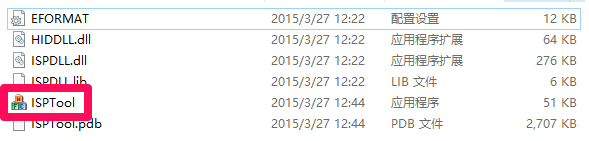
Step 2: red box PID is changed to 0024, other data does not need to be modified
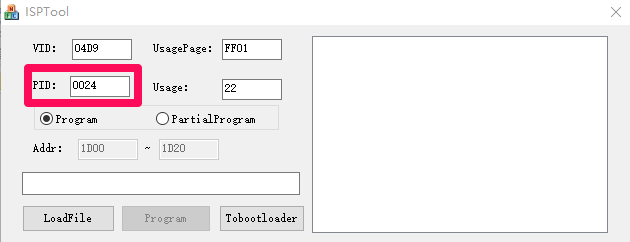
Step 3: click the red box button, keyboard corresponding to the loading of data update (MTP format), if in doubt please confirm to the factory, please do not arbitrarily loaded.
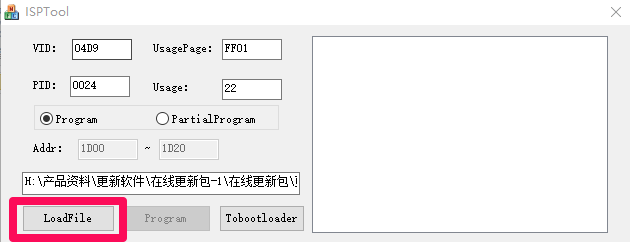
Step 4: click on the red box button, make the keyboard into the online updates
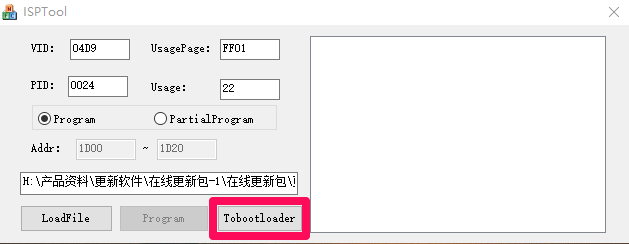
Step 5:Click the fourth step, wait 3 seconds, to stay in the red box button from gray to white sorghum and then click on the keyboard into the program will need 1-2 minutes to update the status, right border will be prompted to OK, the keyboard LED will flash once, online update is complete.
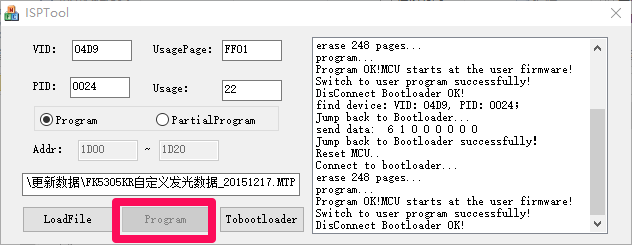
The update is successful instances:
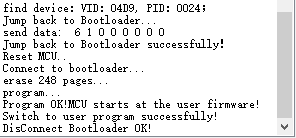
Step 6: please be sure to follow the instructions to operate, gently press two times CAPS key, CAPS key leds can synchronize light, closed, keyboard update OK, to unplug the keyboard, otherwise do not unplug the keyboard.
On to the next stage keyboard online updates, don't need to close the update of the main program ISPTool, please repeat step 4 to step 6 operation.


